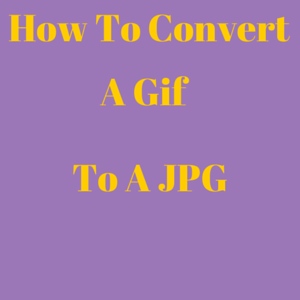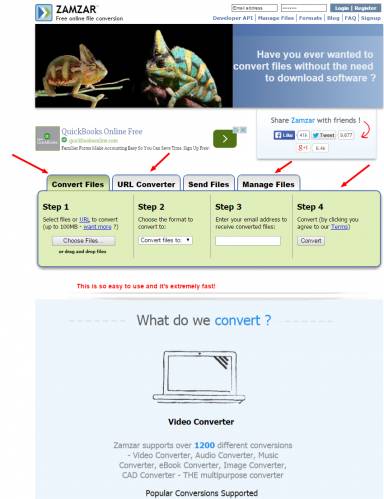5:16 AM How To Convert A Gif To A JPG |
This wasn't the first time this had happened to me but I didn't take any action. Reluctantly, I did end up using another picture but as I said before I really like to use the same picture because then people know it's me. This time I really didn't want to give up. I wanted to find out what was causing this problem. I did some research online and I was able to find Zamzar.com. It is really an easy site to use. It was a life-saver for me. You can convert your gif images to jpg images in 4 easy steps. Also, you can convert other files such as: jpeg, bmp,png and many more. Plus, you don't have to download anything.
Below is a screen shot of the site
Step 1. Select files or url to convert. Step 2.Choose the format to convert Step 3. Enter your email to receive the converted files Step 4. Convert by clicking you agree to their terms
Here is my image I converted
Nice, huh! I thought that you might find this as helpful as I did. It's fast, easy and free! Try this out and let me know how you like it! |
|
|