 With so much information coming at us these days it can be hard to digest it all. You read blog posts, news articles, forum posts and social media comments. That's not counting the books and magazines that you read daily. It can be quite overwhelming at times. However, I do think that you should take time to read anything that you attend to share on social media. With so much information coming at us these days it can be hard to digest it all. You read blog posts, news articles, forum posts and social media comments. That's not counting the books and magazines that you read daily. It can be quite overwhelming at times. However, I do think that you should take time to read anything that you attend to share on social media.
How do I know that people aren't reading what they share on their social media accounts? The reason that I know this is; I was letting someone guest post on my blog and I left it open so that they could post the content (You can do that with Ucoz). I had to eventually close it because someone else posted to my blog because I left it open (which was totally my fault). I was still upset though. Instead of a blog post they wrote two spam comments. Because I am a member of Triberr my blog posts stream from there when I write a new blog post. I noticed people had shared it. I was kind of disappointed because I did not want that shared. So, I knew that people couldn't have read it.
It is very important to read anything you attend to share on your social media accounts. You want to give your followers the best content and how can you be sure of that if you aren't reading it yourself? Just like in my case a mistake was made and people shared that mistake all over social media. Of course, I went back and deleted it but it shouldn't have been shared in the first place. I was hoping people would see that it was a mistake.
So, if you don't have time to read a blog post you can bookmark it or put it in your pocket. I like Get Pocket because you can read your content with all of your technological devices and it doesn't matter if you are not on your home computer.
|
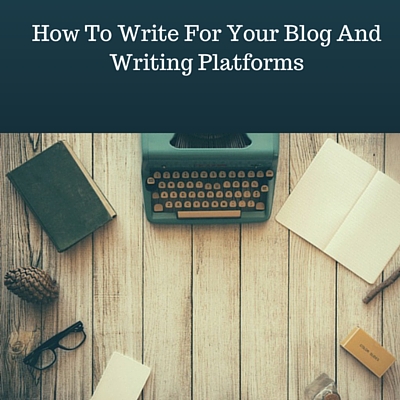 If you have a blog you know how coming up with content on a regular basis can be challenging at times. Sometimes you are on a roll and other times it seems like the roll has gotten stuck in a ditch and you cannot get it out. Not only do you have to come up with content for your own blog you have to come up with content for other writing platforms and for other blogs if you do guest posts. If you have a blog you know how coming up with content on a regular basis can be challenging at times. Sometimes you are on a roll and other times it seems like the roll has gotten stuck in a ditch and you cannot get it out. Not only do you have to come up with content for your own blog you have to come up with content for other writing platforms and for other blogs if you do guest posts.
How are you supposed to write for all of these places and why should you write for other places than your own blog anyway? Because you need the exposure. You need people to find you. When you write at other places people get to know you and your writing and if they like what you are writing they will come to your blog. This is how you get exposure because, if people do not know about you they cannot read what you are writing. You have to get yourself out there to the people.
Don't get me wrong this can be hard sometimes to do because, who doesn't want to keep all of their content for their own blog. The dilemma you will have is, "Should I Keep This For My Blog?" Generally, you want to keep the best for your blog and who wouldn't want to do that? However, sometimes we have to make sacrifices for the bigger picture. There really is no losing because, if you succeed in your goal which is for people to find your blog. You are winning.
The problem you are probably having is how can I come up with content for your own blog and other places where you are writing. This is not hard if you know how to do it. I know some people just post the same content they have on their blog at other places but you don't want to do this. You want to give people something fresh to read besides, it doesn't look good posting the same content over and over at different places. It kind of looks like spam which is not something you want to be associated with.
I'm going to give you an example. I wrote a blog post for this blog called,"Home-based business: How To Join The Perfect One For You". I wrote a press release which really is like a blog post for Ibotoolbox marketing platform and social network called "What Kind Of Business Should I Join?" The two coincide with each other. The first blog post tells you how to find the perfect home-based business and the second addresses the question what kind of business should you join. Do you see how I did that?
The first tells you how to find a home-based business that is perfect for you and the second tells you what kind of business you should join. So, you have two different blog posts solving two different problems. You can do this to help you come up with content for your blog and other places that you are writing for.
This is a way that will help you come up with content for the many places you are writing for. Keeping the content fresh for people who like to read what you are writing.
Do you struggle with writing content for your blog and other writing platforms? Do you think this will help you? If you don't have problems what are you doing to keep fresh content coming for your readers. Please share in the comments below. Sharing is caring.
|
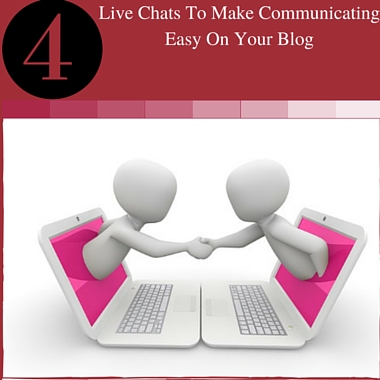 The number one thing that we as bloggers continue to ask ourselves is,"How can we communicate with our audience better? What can we do better to make this happen?" Having a chat on your blog is a great way to better communicate with your readers. Who doesn't like to have a question answered right then and there? Versus having to wait 24 hours or a day or two to. It's on site communication right there and right now. The number one thing that we as bloggers continue to ask ourselves is,"How can we communicate with our audience better? What can we do better to make this happen?" Having a chat on your blog is a great way to better communicate with your readers. Who doesn't like to have a question answered right then and there? Versus having to wait 24 hours or a day or two to. It's on site communication right there and right now.
It's also a way to bring the conversation right at your door-step. You can even hosts chats right on your blog instead, of figuring where you will have it at. This will be very convenient for you and your audience. You won't have to figure out a place to have it and they will know exactly where to come. This will cut down on confusion and time restraints. I will now mention 4 live chats that will allow you to do this below:
IBOToolBox
Has a live chat button you can put right on your blog or website. It lets your audience know when you are online to chat. This is listed in their suite of tools you can use.
Chatroll
You can drop their one-inline install code into your site or app to to enable real-time social interaction. You can hosts chats right on your site. It's simple and easy.
Mylivechat
With Mylivechat you can engage your audience helping you to get more leads. Once installed you will see a popup asking your reader would they like to chat. A nice an unobtrusive way of communicating with your visitor. It also lets you know what page they are on so you can start chatting with them.
Customer360
With Customer 360 you can do video chats and can be enabled to interact with your customers through the mobile app. You can also do screen share for quicker support.
I have given you 4 live chats to make it easy for you to communicate with your audience. This is another way to find out what your audience wants so that you can provide the content that they want to read. Did you think that I was going to share this information and not implement it myself? Of course not. I have just added a chat on my site as well.
The name of the game is being able to help our audience as best as we can. This is a great way to do so. Happy chatting!
|
 Sometimes you need to capture the screenshots of a certain page that you are talking about to your audience. The last blog post that I wrote I took screenshots because I wanted you to see the what the dashboards of the sites looked like. You may need an image or a screenshot. All a screenshot is is taking a picture of your screen. It can be easy to do if you know what tools to use. I will mention some of the tools that I use to easily get this done. Sometimes you need to capture the screenshots of a certain page that you are talking about to your audience. The last blog post that I wrote I took screenshots because I wanted you to see the what the dashboards of the sites looked like. You may need an image or a screenshot. All a screenshot is is taking a picture of your screen. It can be easy to do if you know what tools to use. I will mention some of the tools that I use to easily get this done.
Windows Snipping Tool
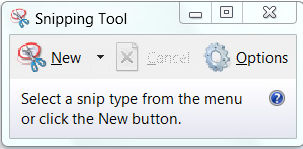
This is the first tool that I ever used to take a screenshot. It gives you four options which are: free form snip, rectangular snip window snip and full page snip. However, I like to use a square shape for my screenshots. With the free form snip I could draw a circle around what I was trying to capture. I needed form. With using the rectangular snip. I would try to hold down the part I needed to capture but it was hard using the touch pad on a laptop. I couldn't get it to stay long enough for the part I needed to capture. I would have to start over and do it over and over again. It became quite difficult. Also, with the window snip and the full page snip. It would capture the browser buttons at the bottom. I didn't want those to be captured.
Don't get me wrong. I used the snipping tool for a lot of my screen shots. Mostly, when I was using my desktop as it is much easier holding the cursor with a mouse than a touch pad. Especially, when you are trying to drag the cursor to select the part that you want captured.
Google Awesome Screenshot browser extension

That's when I found out about the Google Awesome Screen shot tool. The problem that I was having with the Snipping tool (because I was using a laptop) the Google Awesome Screen shot tool fixed. When I selected the part to capture the page I wanted it stopped and formed a square and I could just continue to drag it around the part I wanted captured. I didn't have to keep starting all over again like I did with the Snipping tool. Also when I captured a whole page the browser buttons didn't show at the bottom. It only captured the page within the screen and not the whole screen, which is what I wanted in the first place. I could also annotate if I wanted to. This was exactly what I was looking for. It made things a lot more easier.
Google Full Page Screen Capture Browser Extension

This tool captures the whole page. I have used this on many occasions as well. This too, only captures the window and not the browser buttons at the bottom of the page. It's really quite simple. You are just capturing the page. Nothing fancy. If you want only to capture the whole page you will use this tool.
To get the Google Browser Extensions go to the Google Web store.
As you can see all of these tools have benefits and they make taking screenshots a lot easier. There is no reason why you can't have the perfect screenshots for your blog posts if you are using these tools.
|
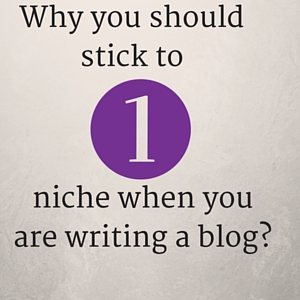 If you like to write you probably have all these topics that you would love to write about. Usually, many of us have more than one interest. Once we start blogging sometimes we think that just because we have these interests and like them our audience will too. However, this is not the case. If we start out writing about one topic and end up writing about another it will be confusing to our audience and they will become annoyed and rightly so. Especially, if one topic does not encompass the other. For instance, I write about blogging and internet marketing but I now start to write about handbags (which is something that I love). These two topics do not go together in the least. If you like to write you probably have all these topics that you would love to write about. Usually, many of us have more than one interest. Once we start blogging sometimes we think that just because we have these interests and like them our audience will too. However, this is not the case. If we start out writing about one topic and end up writing about another it will be confusing to our audience and they will become annoyed and rightly so. Especially, if one topic does not encompass the other. For instance, I write about blogging and internet marketing but I now start to write about handbags (which is something that I love). These two topics do not go together in the least.
All of my readers will start to wonder what in the world is going on. I thought this blog was about internet marketing and blogging. I could lose all of my readers. Which is something that I wouldn't want to do. Now, some topics encompass each other. For example, take shoes this can be a wide variety. Boots, sandals, gym shoes, dress shoes, house shoes, men's shoes and women's shoes. I could write about these all in one topic or I could take each topic and write about it individually. Do you see what I mean? If your blog is about shoes people will come to read about shoes and there are many kinds of shoes. So, you could write about different kinds of shoes.
It's easy to make this mistake when we first start out blogging. I think sometimes we may not be set on one topic solely or we get bored writing about the same topic all the time. There is a way you can write about more than one topic without losing your readers. Read,"How To Write Off Topic And Keep Your Blog Readers." This is an easy way to write about other topics that you enjoy and also not have to worry about maintaining another blog. Sometimes you just can't have a blog for all of the topics that you love. If you have more than one blog you definitely know what I mean. There is only so much that we can do in a day.
Blogs You Can Have More Than One Niche
If you are a mommy blogger or if your blog is a review blog. Then, you can write about more than one topic because people expect you to write about these topics. Mom blogs consist of what a mother's day is about and her children. She writes about: cooking, recipes, school, activities, and vacations. With a review blog you are reviewing different things that you like or think will be useful for your readers. You can still do reviews even if your blog is about one niche. Just write about reviews that pertain to the topic of your blog.
How To Stay Focused On One Niche
You might think this is hard to do but it is actually very easy. As I said before if what you write about encompasses many topics in one. This is what you can do to keep your main focus on just one topic. Find out if what you are writing about encompasses many topics in one then you can branch out to these topics without leaving the niche that you are writing about. Read news, magazines, and even other blogs to see what is going on in the niche you are writing about. Research every thing you can about your niche.
 Tweet: your blog is not a buffet Tweet: your blog is not a buffet
Stay updated with all the happenings that are within your niche. Write about things that excite you about your niche. What you love about it or what you don't love about it. Ask your readers what they would like to know about it. Talk about it in forums or communities. Hang out with people who are in the same or similar niche as yourself. When you feel that you might be getting side tracked think of why your readers come to your blog.
Have you ever lost readers because you started writing about more than one niche?
What did you do? Did you lose readers? Did people stop coming to your blog? Did you have to start a whole new blog? What was your experience? Tell us in the comments below.
|
 With Google cracking down on every little thing these days. It's best to try to write good content. Every blog post that you write will not be long and that is okay. It just depends on the topic that you are writing about. However, you want to at least have more than a couple of long blog posts. People like to read blogs where they actually are reading something. Have you ever read a blog post but just felt like there should of been more? It's like the blogger took a short cut when they should of taken the original route. I know some of you think that people really don't have time to read long blog posts. They will just scroll quickly through to the end. With Google cracking down on every little thing these days. It's best to try to write good content. Every blog post that you write will not be long and that is okay. It just depends on the topic that you are writing about. However, you want to at least have more than a couple of long blog posts. People like to read blogs where they actually are reading something. Have you ever read a blog post but just felt like there should of been more? It's like the blogger took a short cut when they should of taken the original route. I know some of you think that people really don't have time to read long blog posts. They will just scroll quickly through to the end.
Maybe they don't have time at that moment but they can always bookmark it or put it in their pocket to read later. So, it's not like writing a long blog post is really an inconvenience to it's reader. People take time to do the things that they really want to do. So, don't think that you writing a long blog post is burdening someone. Now let's get down to the nitty gritty of writing a long blog post.
First, you want to start with the introduction. What I wrote above would be considered the introduction of this blog post. I am leading up to the main parts of this blog post. I am talking about some of the reasons why writing a long blog post is beneficial to it's reader. You can break it down further by asking yourself,"What are the reasons someone would want to read a long blog post or Why is it better?" Then you write about those reasons. To make it easier for you, you can write a list.
Now, we come to the first part of this blog post. Writing long blog posts is associated with writing good content. Why, is that so? Because writing quick and short blog posts all the time is equated with spam. Not all the time is this true but many times it is. Usually, then they ask you to purchase something. You've seen them. Usually, long blog posts are telling you something. The blogger has something to say to it's reader. They are teaching or explaining or sharing with you something. While, a short blog post is usually because the blogger doesn't have much to say. Not all the time but I will have to say the majority of the time it is. Here I have listed reasons why short blog posts all the time are not good. You could ask yourself,"Why long blog posts is associated with good content?" This question helped in finding what some of those things are.
We are on the second part of this blog post. People like to read long blog posts more than short blog posts. If you are an avid reader like myself. You like to read. I would have to say the majority of blog posts readers like to read. So, if you like to read when you read a blog you actually want to be reading something. It's like cutting a good story short or reading a novel and you are left wanting more. Usually, when you are helping someone out you are explaining something to them. That does require a little bit of time. Three or four sentences just doesn't cut it. A question to ask was, "Why do people like to read long blog posts?" This helped in finding out what were some of those things.
Now, we come to the third part of this blog post. Not everyone likes to read long blog posts. Yes, that is true. Sometimes we need things quickly. They may not have the time. They don't have a lot of patience. They really don't enjoy reading. You might lose these readers. You might. The fact is you can't make everyone happy even though we try our best to do so. You have to go with what the majority likes. If you really want to know you can take a poll. As I said before. Not all blog post will be long. That's okay. Sometimes, there isn't much to say or needs explaining. I asked the question,"Why someone might not like to read long blog posts?"
We will now recap on what I just talked about:
- Introduction
- First Paragraph
- Second Paragraph
- Third Paragraph
- Ask yourself questions as you go
I wrote the questions in this blog post just to give you examples. Kind of like learning as you go. I know sometimes it helps if you can see an example of how to do something. I didn't write a fourth paragraph but if you have more that you want to talk about you can add a fourth paragraph. Elaborating does help when it comes to writing longer blog posts. You can also use more than one picture to help stretch a blog post. I, myself usually just use one but on some occasions I have used two pictures. To help keep count of how many words you for your blog post use this free online word counter tool.
I hope this was helpful to you. If it was please share by using the share buttons below! Go ahead and write those long blog posts! Your readers can't wait to read them!
|
 When you are starting anything it is important to have the right mindset and it is no different with blogging. You probably have heard a lot of things about it before you have even began to do it. This can really affect how good you will or won't be at it. Once you have made up your mind to start blogging you must have the right mindset and I will tell you how you to do that now. I know this will be very helpful to you before you start blogging or even if you are already blogging. Sometimes it can take a minute or two before we really understand what we should be doing or how we should be going about it. When you are starting anything it is important to have the right mindset and it is no different with blogging. You probably have heard a lot of things about it before you have even began to do it. This can really affect how good you will or won't be at it. Once you have made up your mind to start blogging you must have the right mindset and I will tell you how you to do that now. I know this will be very helpful to you before you start blogging or even if you are already blogging. Sometimes it can take a minute or two before we really understand what we should be doing or how we should be going about it.
I know you have probably heard these things before: Blogging is fun, it can help your business, blogging is easy, and you can make a lot of money blogging. I will say that they are true for the most part but if they become true for you is a different story. Those statements can be encouraging but they can also be discouraging. They can be encouraging if you really are prepared to be a true blogger but if you are not then you will see them as being discouraging. They are not far-fetched at all because it could be your reality, because there are many people's that it is theirs.
Do Not Search For Blogging Doom And Gloom Stories
Once you start blogging don't worry about doing it just do it. Nothing happens overnight. You can't tell if you are really good at it or not. Maybe, you might not even really enjoy it in the beginning. Give it sometime. Don't worry about it. Just put yourself on a schedule and do it. Don't go searching all over the internet to find stories about how people said that blogging turned out to be their worst nightmare. Don't do that. It won't help you any and on top of that you will feel awful. Not good at all. Please, I'm begging you don't do this.
Prepare Yourself To Be A Blogger
What does it entail to be a successful blogger? This is what you want to be concentrating on. Find all the good sources of what it takes to be a good blogger. Join some blogging communities and forums and listen to the questions that people are asking or even ask your own. Maybe, you have a favorite blogger that you like hint: (me) that can point you in the right direction and offer blogging tips. Subscribe to their blog and participate in their community. If you have more than one that's even better.
Take Easy Out Of The Equation
I'm not saying that you should think that it is hard. Somethings come easier for some than others. Maybe it might be this way for you. For instance, maybe you are learning to write or trying to improve on it. If this is you it might take a little bit of effort on your part to get things going. This is okay. If you run into some bumps along the way if you think it is too easy and it's not it might give you ammunition to quit and we absolutely do not want that to even be a thought. Yes, there will be challenges and you must keep going no matter what.
A Business Blog Is Not A Diary
Back in the day the majority of blogs were diaries. Not anymore. If you intend on your blog to be a business then you don't want it to be filled with things that would normally go in a diary. I'm not saying that people don't want to hear about your life but just don't get carried away with it. Hold up on the selfies that you took with your friends over lunch. It can get tiring for your readers if that is what your blog becomes, because that is not why they are reading your blog. You don't want to lose readers. This is another thing that you want to avoid at all costs. We want to increase readers not decrease them. Keep it professional but with a little bit of personal. If you know what I mean.
Prepare Yourself To Write
You will be writing and you will be writing a lot. Blogging is about writing and if someone tells you otherwise they are not telling you the truth. Repeat after me, "Blogging is writing". You will have days that you don't feel like writing and you won't know what to write about. You will have days that you will get tired of writing (even if you love it). Even when you are not writing you will be thinking about writing. Don't panic this is absolutely normal. This is what it means to be a blogger. When you reach this point then you know that you have become a full-fledged blogger. I present you with your own blogger badge. Wear it humbly. :)
Always Look To Improve
Blogging has been around a while now but no matter how much we have learned there is always something we can learn how to do or do it better. Make sure that you stay in the know about blogging. Work on your writing skills. It's true. The more you do it the better you get. You don't have to do everything at once. Whatever you want to learn or need help with it. Start working on it. Make a list if you have to. Use tools that will help you do things better. Keep reading whether it is books, blogs, newspapers, whatever. This will help you with your writing.
In my opinion there is nothing better than blogging. It just doesn't get any better. Having the right mindset about it and not having preconceived notions will help you out in the long run. You will be much better prepared for what you have to do to have blogging longevity. I will leave you with this question. Do you have the right blogging mindset?
|
 You have started your blog. You now believe it is ready to be shown to the world or so it seems. You are ready to have an audience for your blog. All you have to do now is start promoting it. You have to start getting traffic quickly because this is the only way people will find your brand new blog. Is it really ready for promotion though? There are 5 things that your blog should have before you get ready to share it with the world. You have started your blog. You now believe it is ready to be shown to the world or so it seems. You are ready to have an audience for your blog. All you have to do now is start promoting it. You have to start getting traffic quickly because this is the only way people will find your brand new blog. Is it really ready for promotion though? There are 5 things that your blog should have before you get ready to share it with the world.
An About Me Page
People like to know a little about the person who's blog they are reading. Somethings that you can include in your about me page is how you started blogging. Just tell a little bit about yourself. You don't have to tell your life-story (if you are a private person) but what your blog is about and why you started blogging. Your skills and what it is that you do.
Contact Page
This is where people will contact you. You can have a contact form or an email address or both. You can include your social media accounts. Your phone number if you like. Just various ways that people can get in contact with you. This is important because you may receive offers from companies. Sometimes, things happen and we don't always see them. For instance, something might not be working properly on your blog and someone might want to let you know. People have questions that they might want to ask you. This is very important to have.
Search Box
This is a very important feature to have. Why? Because people will want to search for particular articles on your blog. It makes it so much easier to find them. I have seen several bloggers who did not have a search box and I wasn't able to look for a particular article. I had to go through their categories. Which was very time consuming. Everyone will not do this. If they can't find what they are looking for they will search for it somewhere else. A search box is a must have.
Subscription Box
This is a box where people can subscribe to your mailing list. This way people won't miss out on your blog posts and you can keep in contact with your subscribers. If you have anything that they might be interested in you can send them an email. This is how you grow a list. This way you can keep in touch with your subscribers.

At least 10 Blog Posts
Before you start promoting you should have at least 10 blog posts. I have seen bloggers promoting their blogs with only 1 written blog post. This is not a good idea at all. I know you want to get your blog out to the masses but 1 blog post. Come on, you have to give your readers more than that. After they read that 1 blog post what are they supposed to do? You have to have more content than that. If they like what they read they will want more. It's like you are teasing them. Do you like to be teased? I know you don't. Please make sure you have content for them to read.
I know that you are excited when you start blogging but you still are representing yourself. Make sure that you have these 5 fundamentals in place before you start promoting your blog. You don't want people to think that you haven't thought this through. More importantly, you want your readers to be happy and give them a good experience when they come to visit your blog. Make things easy for them. This is your home and your visitors are your guests. I know sometimes we can get caught up in our excitement and we are told the sooner we start promoting the better. If you forget something do not worry you can always go back and add it.
I can tell you from visiting lots of blogs that these 5 things do make a difference. You will get traffic to your blog and get your audience. It does take time but just throwing together your blog is not going to make it happen any faster. Take your time and put things together nicely.
Have you ran into blogs missing these 5 fundamentals? How did you feel about it? Let me know in your comments below.
|
 If you are looking to start a blog or a website or both. Website builders are great to use and they are so much easier. I have heard a lot of people say that they want something easy to use. Whether you like getting under the hood or not website builders make it easy for you to make your website or blog just the way you want it. They are very professional too. So, if you are worried that your website or blog won't look professional you can put that worry to rest. They have their own plugins and features that you can add to your website or blog. Some people find Wordpress difficult to use and if you tried it and you found it to be for you, you should try using a website builder. If you are looking to start a blog or a website or both. Website builders are great to use and they are so much easier. I have heard a lot of people say that they want something easy to use. Whether you like getting under the hood or not website builders make it easy for you to make your website or blog just the way you want it. They are very professional too. So, if you are worried that your website or blog won't look professional you can put that worry to rest. They have their own plugins and features that you can add to your website or blog. Some people find Wordpress difficult to use and if you tried it and you found it to be for you, you should try using a website builder.
Blogger is not a website builder. Many people lump it in the same category as a website builder but it is not. Blogger only allows you to blog its services do not include building a website. Also, it only has a free option. It does not include any paid option. I think the reason it is because both Blogger and website builders allow you to use their services for free. However, with website builders they offer a free and a paid option. If you decide to upgrade to the paid option you will have the free website removed from your website and you can utilize more featured options. So, if you are tight on money you can start for free and upgrade later on. This way you can still get your website or blog up and running.
With a website builder everything is hosted. You do not have to go anywhere else to be hosted because they host your blog or website. Everything is all-in-one. This is good for people who don't have a lot of time to spend on getting a blog or website up and running. Everything is right there at your fingertips. They also have drag and drop features that make it easy for you to design your website or blog even if that is not your forte. They also have lots of different templates that you can use. You can really make it your own and not have to worry about your blog or website looking the same as everyone else's. Social media buttons are included in some of the templates but if not you can always add them yourself. It might differ for different kinds of website builders. Just check and see.
What I like about website builders is you can learn as you go. Maybe, in the beginning you might not know a whole lot about html but you can still build your website or blog. The drag and drop features make it so easy for you to do so. Maybe you do know how to work with html but just don't have the time as I mentioned before. Website builders can help you get up and running quickly, efficiently and professionally. Sometimes, I even get carried away with the different addons and plugins to use (in a good way of course). Because, they really do have lots of features that you can add to your website or blogs. They are always coming out with new and better ways for you to help make your blog or website better.
Website builders are just like anything else. Some are good and some are not so good. I recommend you use the ones where you can grow. Even, if you don't know any html in the beginning you will probably learn some because it is essential to know some when you are blogging or building a website. Bottom line you need to learn html. It just makes it a whole lot easier for you online when you know some html. I wouldn't recommend the ones that don't give you a lot of freedom when it comes to getting under the hood. In this blog post,"What Kind Of Blogging Platform Should I Use?" I mentioned some of the good ones and the not so good ones. I hope that it will be helpful in your search to find a website builder that is right for you. You can have a professional looking blog or website using a website builder.
Are you thinking about using a website builder? Why or why not? Are you already using a website builder? How do you like it? Let me know in the comments below.
|
 A new year is about to begin in a few more days. 2014 is almost over. Can you believe it? Wow! This year sure has went by fast. A lot of things happened in the blogsphere this year. Guest posting was given a bad name. Squidoo shutdown. Social media has really taken off. Forums don't seem to be as active as they once were. I wonder what this new year will bring. Hopefully, Google doesn't come out with anymore Pandas and Penguins. They probably will but I can dream. Can't I? (LOL) A new year is about to begin in a few more days. 2014 is almost over. Can you believe it? Wow! This year sure has went by fast. A lot of things happened in the blogsphere this year. Guest posting was given a bad name. Squidoo shutdown. Social media has really taken off. Forums don't seem to be as active as they once were. I wonder what this new year will bring. Hopefully, Google doesn't come out with anymore Pandas and Penguins. They probably will but I can dream. Can't I? (LOL)
I have learned a lot in 2014. I am learning how to work with Canva more. The image in this blog post was made with it. I want to get better with using it. Who would of thought I would designing images? I still have a long way but at least I have started. I can only get better. Yeah, I'm bragging a little bit. Don't spoil my joy. (LOL) However, I still have a lot to conquer. So many things that I want to learn to do. I am still learning, because it never stops. Don't worry, whatever I learn I will be sharing it with you. In fact, I just learned something new. Look for it in an up and coming blog post.
I'm not making a new year's resolution because I carry the same mentality that I had last year and the year after that. I already know what I have to do and what I want to do. I just check what I have already achieved off the list as I go. Just in case you're wondering. It's all good. I have so much to do. My plate is so full it's not even funny. That's why I haven't been writing in my blog as of late but I will be getting back on track. I just want to apologize if you have been reading my blog and expecting a new blog post. I hope that you went and read some of my older blog posts if you are a newcomer to my blog.
I am really looking forward to this new year. Hopefully, it will be better than the last. Not that 2014 was bad for me, because it wasn't. I just want to accomplish more of my goals so that I can check more off of that list. I can honestly say that I have been more positive lately. Which is something that I am still working on. I go and re-read my favorite self-improvement book that I keep as a reference. It has been so helpful to me. Self-improvement is something that I work on everyday. It is an essential part of my life.
I really want to make this blog better. I had asked this question before but I didn't get a lot of answers. Can you do me a favor and go and take this survey by answering this question for me? Is this blog helpful? It will be a great help for me to provide content that you would like to read. Thanks in advance! I really appreciate it.
What will you miss about 2014? With the upcoming new year. What goals would you like to achieve? What are somethings that you didn't get to achieve in the past year and would like to? Do you think that your blog became better or worse? I would love to know what you think in the comments below.
|
|